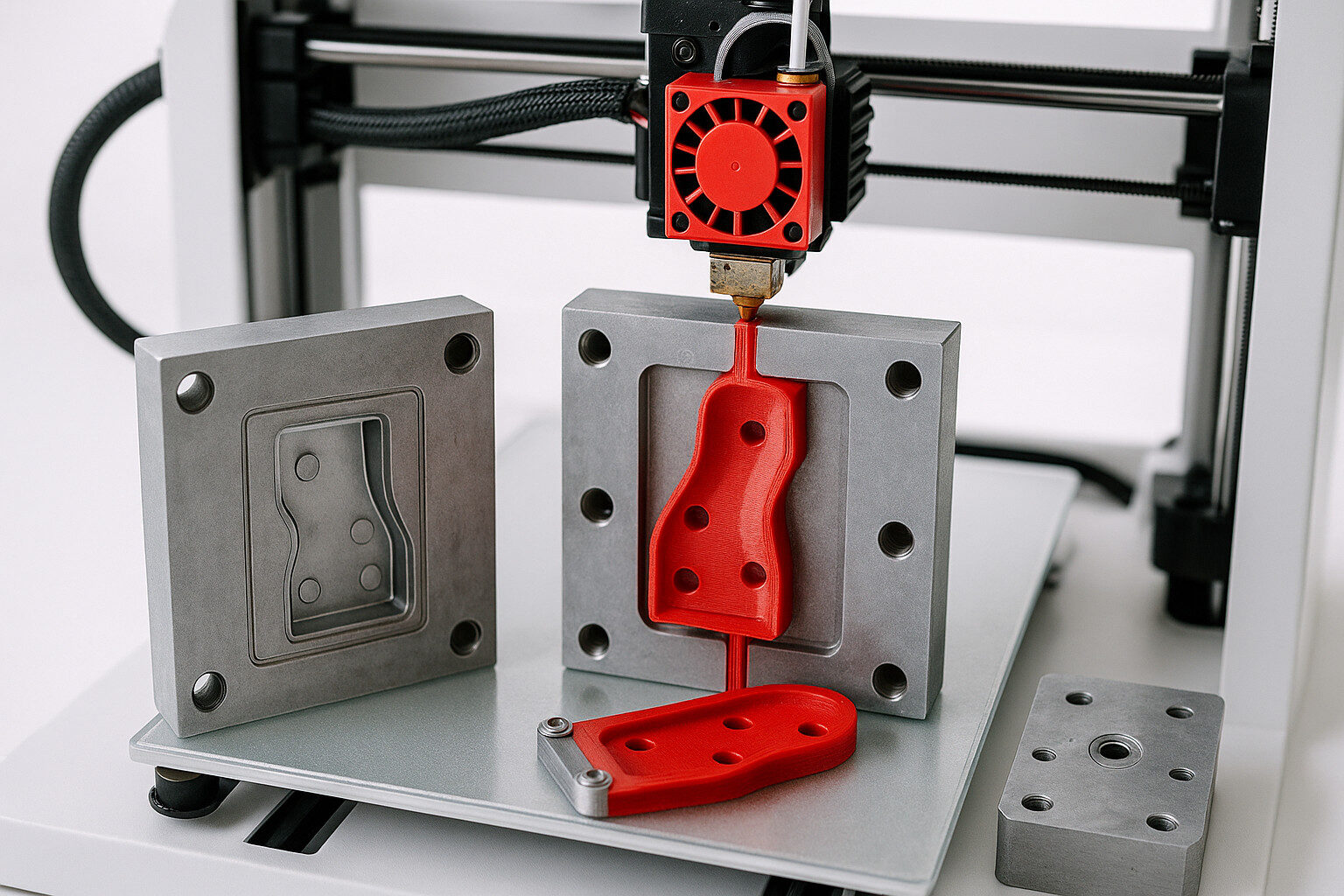Reading Time: 18 Minutes
Using a 3D printer presents certain safety risks that shouldn’t be overlooked. With features like laser attachments and high-temperature components, it’s crucial to take specific precautions to prevent accidents. In this article, we’ll walk through essential tips to ensure safe operation while using a 3D printer.
You may not hear about many incidents related to 3D printing, but that’s largely because users follow well-established safety protocols. Leading manufacturers like Raise3D are making strides in enhancing safety with innovations like power loss recovery and automatic door detection, which further reduce risks during operation.
Let’s discuss the real hazards of 3D printing and the best practices to help you avoid them effectively.

What Are Safety Concerns and Potential Hazards of 3D Printing?
3D printing, entails a series of safety concerns that require meticulous attention. As this technology permeates industries from healthcare to engineering, understanding its potential hazards is crucial for ensuring a safe environment for all users.
Emissions
One of the primary concerns in 3D printing is emissions. Printers often release volatile organic compounds (VOCs) and ultrafine particles (UFPs) during operation. These emissions can vary significantly depending on the type of material being used, such as acrylonitrile butadiene styrene (ABS) or polylactic acid (PLA). Prolonged exposure to these emissions can lead to respiratory issues, skin irritation, and other health problems.
It’s essential to ensure proper ventilation in areas where 3D printers are operated to mitigate these risks. Furthermore, the use of personal protective equipment (PPE), like respirators and safety glasses, is advised to protect against potential exposure.
Nanoparticles (UFPs)
Nanoparticles, specifically ultrafine particles (UFPs), pose significant health risks in 3D printing.
These particles, ranging in size from 1 to 100 nanometers, can easily be inhaled and absorbed by the human body, penetrating tissues and organs such as the brain, heart, and liver. Such exposure is particularly concerning due to its potential to cause cardiovascular diseases, respiratory infections, and even lung cancer.
Chronic exposure to high concentrations of UFPs can exacerbate conditions like asthma and lead to chronic obstructive pulmonary disease (COPD). Ensuring that 3D printing facilities maintain rigorous air quality control measures, including the use of advanced filtration systems, is essential to minimize these health risks.
Additionally, it’s crucial for operators to use printers designed to emit fewer particulates, such as those employing MJM or SLS technologies, which are known to produce lower levels of UFPs compared to other printing methods.
VOCs (Volatile Organic Compounds)
Volatile Organic Compounds (VOCs) are a significant safety concern in the 3D printing industry. These organic chemicals, which have a high vapor pressure at ambient temperatures, can readily evaporate into the air, potentially leading to environmental and health issues.
Common in the emissions from 3D printers, particularly when printing with materials like ABS, PLA, and nylon, VOCs can include harmful substances such as styrene, butanol, cyclohexanone, and ethylbenzene.
The heating of ABS plastic, for instance, is notorious for releasing a notably high volume of VOCs compared to PLA, leading to a greater risk of air contamination. Exposure to these VOCs can result in a range of symptoms from eye, nose, and throat irritation to more severe reactions such as headaches, nausea, and even damage to the liver and kidneys.
Electrical Hazards
Electrical hazards in 3D printing are primarily linked to the equipment’s design and operational malfunctions. These risks include electric shocks, short-circuits, and fire hazards due to overheating. The integration of high-voltage power supplies and heated components necessitates stringent safety measures.
It is crucial for 3D printers to be equipped with reliable safety features such as automatic shutdowns in case of a detected fault and regular maintenance checks to ensure electrical components are in good working order. Proper training for operators on the handling and troubleshooting of 3D printers is also vital to prevent accidents that could lead to serious injuries or damages.
Mechanical Hazards

3D printers, while innovative, incorporate several mechanical components that could pose risks if not properly managed.
High-voltage power supplies, moving parts, hot surfaces, and the use of high-powered lasers or UV light are common in these machines, each carrying inherent risks. Manufacturers have developed various engineering controls to mitigate these hazards, such as robust machine enclosures and safety interlocks that prevent the printer from operating when opened or tampered with.
Despite these safeguards, it remains crucial for users to adhere strictly to operational protocols and not bypass these safety mechanisms. Regular maintenance and inspections can prevent mechanical failures that might lead to accidents, ensuring that the printers do not become a source of injury.
Fire Hazards
The operation of 3D printers also presents significant fire hazards, primarily due to the potential for electrical overheating and material flammability. Some printers can reach temperatures up to 600°F, creating a substantial risk of igniting combustible materials.
Common incidents such as extrusion jams, where the filament continues to heat at a single point, can quickly escalate into a fire if not promptly managed. Moreover, the presence of loose thermistors, which are critical for temperature regulation, can further exacerbate these risks by failing to control the printer’s heating elements accurately.
In addition to these issues, the printers’ enclosures themselves can sometimes contribute to fire risks, especially if made from flammable materials like certain plastics, wood, or foam. Ensuring that all components are correctly installed and functioning as designed is paramount.
Furthermore, implementing robust thermal runaway protections can dramatically reduce the risk of fires by automatically shutting down the printer in the event of abnormal temperature increases.
What Are Common 3D Printing Safety Measures?

Ensuring safety during 3D printing operations is paramount, as the technology involves both chemical and physical risks that can affect users and the workplace environment. Implementing comprehensive safety measures not only protects individuals but also enhances the operational efficiency of 3D printing equipment.
Wear Personal Protective Equipment (PPE)
To safeguard against potential hazards associated with 3D printing, wearing appropriate personal protective equipment (PPE) is crucial. This equipment is designed to protect users from the inhalation of fumes, contact with hazardous materials, and accidental burns or other injuries.
- Fit-Tested Respirators: These are vital in preventing the inhalation of harmful fumes and ultrafine particles emitted during printing. Respirators should be certified and fit-tested to ensure proper sealing and effectiveness.
- Neoprene or Nitrile Gloves: These gloves provide necessary protection against chemicals and hot surfaces that are part of the 3D printing process. Their material is resistant to punctures and offers sufficient dexterity for handling printing materials safely.
- Splashproof Eye Protection: To protect against splashes from liquid materials or debris from the printing process, safety goggles or shields are essential. These should be anti-fog to maintain clear vision throughout operations.
- Flame-Retardant, Chemical-Resistant, or Fine Particulate Protection Coveralls: Depending on the specific 3D printing application, coveralls protect against skin exposure to hazardous chemicals, potential fires, and fine particulates. These should cover the body completely and be made of a material suitable for the particular risks of the printing environment.
Ventilation
Proper ventilation is a fundamental safety measure in 3D printing, crucial for maintaining a healthy environment. Effective ventilation systems reduce the concentration of airborne contaminants, including volatile organic compounds (VOCs) and ultrafine particles (UFPs), which are common byproducts of the 3D printing process.
- Mechanical Ventilation Systems:
- Installation of exhaust fans: These should be strategically placed to efficiently capture and expel harmful emissions directly from the source, reducing the risk of inhalation.
- Air purifiers with HEPA filters: These can trap particles as small as 0.3 microns, effectively reducing the presence of UFPs and other particulates.
- Regular Air Quality Assessments: Conduct regular monitoring of the air quality within the printing area to ensure that ventilation systems are functioning correctly and effectively reducing harmful emissions.
- Maintain Negative Pressure: The printing area should maintain a slight negative pressure relative to adjacent rooms. This prevents the spread of contaminated air into surrounding areas, ensuring that it is directed towards the filtration systems.
- Use of Chemical Absorbers: Integrating activated carbon filters can help absorb VOCs, further enhancing the air quality and reducing the risk of chemical exposure.
How to Ventilate a Room for 3D Printing
When setting up ventilation for a 3D printing room, consider the following steps to ensure effectiveness and safety:
- Direct Ventilation: Ensure that ductwork is installed to direct contaminants away from the printer and out of the building, avoiding recirculation of dirty air.
- Window Fans: For smaller setups or less frequent printing, using window fans to push out polluted air and pull in fresh air can be a temporary solution.
- Airflow Path: Set up the workspace so that clean air flows past the operator first, then towards the printer, and finally out through the exhaust system. This keeps the operator from sitting in the path of potentially harmful emissions.
- Professional Assessment: For industrial setups, hiring a professional to assess the room’s layout and recommend specific ventilation strategies based on the volume of printing and types of materials used is advisable.
Safe Handling of Materials

Handling materials safely is paramount in 3D printing to prevent workplace injuries and health issues. Materials used in 3D printing, such as thermoplastic filaments, metal powders, and photopolymers, pose various risks including chemical exposure and physical harm.
- Use of Personal Protective Equipment (PPE):
- Always wear fit-tested respirators to protect against inhalation of fine particles.
- Neoprene or nitrile gloves are essential to guard against chemical burns from resins and uncured materials.
- Splashproof eye protection can prevent accidental splashes of harmful liquids like alkaline baths used to dissolve support material.
- Proper Storage:
- Store materials in a cool, dry place away from direct sunlight to prevent degradation and maintain material integrity.
- Ensure all containers are tightly sealed to avoid exposure to air and potential contamination.
- Handling Instructions:
- Always consult safety data sheets for specific handling instructions provided by the material manufacturers.
- Avoid direct contact with skin when handling chemicals and wash hands thoroughly after handling any 3D printing materials.
- Disposal of Materials:
- Dispose of unused or waste materials in accordance with local regulations and guidelines to minimize environmental impact.
- Use designated hazardous waste disposal services to handle potentially dangerous materials safely.
Equipment Maintenance and Cleaning
Maintaining and cleaning 3D printing equipment is critical to ensure operational safety and prevent malfunctions or hazardous situations. Here are the best practices:
- Follow Manufacturer Guidelines: Adhere strictly to the installation and maintenance instructions provided by the 3D printer manufacturer to ensure the equipment operates safely and effectively.
- Regular Maintenance Checks: Schedule regular maintenance checks to identify and fix any mechanical issues before they lead to equipment failure or safety hazards.
- Proper Ventilation: Consult with Environmental Health and Safety (EHS) professionals to ensure your 3D printing environment is adequately ventilated to handle the fumes and particles produced during printing.
- Training and Operation:
- Ensure that only trained personnel operate the 3D printers to prevent accidents and misuse of the equipment.
- Keep updated training records and require refresher courses as necessary to keep all users informed about the latest safety protocols.
- Engage with Facilities Management:
- If special requirements such as additional ventilation, space modifications, or safety signage are needed, coordinate with Facilities Management and EHS to implement these changes effectively.
- Regularly update pertinent personnel about any changes or needs that may affect the safety or operation of the 3D printing equipment.
How to Properly Maintain and Clean 3D Printing Equipment
Maintaining your 3D printing equipment not only extends its life but also ensures safer operations. Here are essential maintenance tips:
- Regularly Clean the Printer: Remove debris and dust that can accumulate and potentially interfere with the printer’s mechanisms.
- Inspect and Replace Worn Parts: Regularly check for any signs of wear or damage on moving parts and replace them as needed to prevent malfunctions.
- Lubricate Moving Parts: Apply appropriate lubricants to ensure smooth operation and prevent overheating or excessive wear.
- Update Software Regularly: Keep the printer’s software up to date to benefit from the latest safety features and performance improvements.
- Secure All Connections: Check all electrical and mechanical connections regularly to ensure they are secure and not prone to disconnection or wear.
Electrical Safety
Electrical safety is critical when operating 3D printers, as mishandling can lead to severe injuries or fire hazards. Here are detailed safety precautions:
- Power Management: Before any maintenance, ensure the printer is powered off and unplugged. This prevents any accidental activation or exposure to live electrical components.
- Correct Voltage Settings: Verify that the voltage settings on your printer match those of your local power supply to avoid electrical overload and potential hazards.
- Handle Components with Care: Be cautious when interacting with the printer’s internal components. Capacitors within the power supply can retain high voltages even when the printer is turned off.
- Use Grounded Connections: Always use a grounded power cable for the printer to prevent static build-up and reduce the risk of electric shock.
- Regular Inspection of Electrical Parts: Check for any signs of damage or wear on cables and connectors. Damaged components should be replaced immediately to maintain safety and functionality.
- Secure Wiring: Ensure all wiring is properly secured and not subject to strain or excessive movement, which could lead to wear and potential electrical shorts.
- Monitor for Overheating: Be vigilant for any signs of overheating, such as unusual smells or excessive heat from the printer, which could indicate electrical problems.
- Professional Checks: Regularly have a qualified technician inspect the printer’s electrical system to ensure it meets safety standards and is in good operating condition.
Fire Safety and Prevention
In 3D printing, particularly when using metal powders, handling leftover materials requires careful consideration due to potential safety hazards:
- Proper Collection Techniques: Use designated containers to collect and store leftover metal powders safely. Ensure these containers are clearly labeled and stored away from direct heat sources.
- Recycling of Metal Powders: Implement a recycling system to reuse metal powders, reducing the risk of exposure to hazardous substances and supporting environmental sustainability.
- Safe Disposal Practices: For materials that cannot be recycled, follow strict disposal procedures as recommended by safety data sheets and local regulations to ensure safe handling and environmental protection.
Handle Condensate With Caution
In the world of 3D printing, particularly when utilizing metal powders in an inert gas environment, condensate management is crucial for maintaining a safe workspace. The residual material left on the laser bed can be hazardous, requiring careful handling and strategic disposal methods.
However, an innovative approach has emerged: recycling the condensate using specialized resin. This method not only mitigates the risk associated with toxic chemical exposure but also allows for the reclamation of valuable metal powders, thereby reducing waste and enhancing sustainability.
Proper Printer Placement
The placement of a 3D printer can significantly impact safety and efficiency. Here are some key considerations to ensure optimal placement:
- Stable Surface: Ensure the printer is on a stable and level surface to avoid any unintended movement that could lead to misprints or mechanical issues.
- Adequate Space: Maintain sufficient space around the printer to ensure easy access for maintenance and to prevent overheating.
- Ventilation: Position the printer in a well-ventilated area to minimize exposure to potentially harmful fumes, especially when printing with materials that emit volatile organic compounds (VOCs).
- Away from Flammable Materials: Keep the printer away from flammable materials to reduce fire risks, particularly in settings where high temperatures are involved.
- Accessibility: Ensure that the printer is easily accessible for emergency stops and routine checks without being in a high-traffic area where it could pose a tripping hazard.
Emergency Procedures
Ensuring safety in 3D printing environments requires rigorous emergency procedures that are well-understood and easily executed by all personnel. Key components of effective emergency procedures include:
- Immediate Response Plans: Clearly outlined steps for responding to various types of emergencies, such as fire, chemical spills, or equipment malfunctions.
- Evacuation Routes: Well-marked and unobstructed paths leading to safety, which are regularly practiced through drills to ensure everyone knows their quickest way out in an emergency.
- First Aid and Firefighting Equipment: Readily available and regularly inspected equipment, including fire extinguishers, first aid kits, and emergency eye wash stations, particularly important in areas where hazardous materials are handled.
- Training: Regular training sessions to ensure that all workers are familiar with the emergency procedures and can respond appropriately under stress.
- Communication Systems: Robust systems to alert all personnel about an emergency, including alarms and public address systems, to provide real-time instructions.
Training and Education

Training and education form the backbone of safety in the 3D printing industry. Ensuring that every technician, engineer, and support staff member understands the complexities of the machines and materials they work with is crucial. Key aspects of an effective training program include:
- Comprehensive Onboarding: New employees receive thorough training on operating procedures, safety protocols, and emergency response before they are cleared to work independently.
- Continuing Education: Ongoing training sessions that cover new safety protocols, updates in technology, and refresher courses on workplace safety.
- Material Safety Data Sheets (MSDS): Training on understanding and using MSDS for all materials used in the workplace, which is vital for handling hazardous materials safely.
- Personal Protective Equipment (PPE): Instructions on the proper use, maintenance, and disposal of PPE to protect against potential hazards such as burns, inhalation of toxic fumes, and exposure to ultraviolet light.
- Certifications: Encouraging employees to pursue certifications in 3D printing and occupational safety enhances personal accountability and maintains high safety standards.
Material Safety Data Sheets (MSDS)
Material Safety Data Sheets (MSDS) play a pivotal role in ensuring safety in 3D printing environments by providing comprehensive details on the handling, storage, and risks associated with 3D printing materials. These documents are essential for:
- Chemical Identification: MSDS sheets provide critical information about the chemical makeup of 3D printing materials, including any hazardous chemicals like volatile organic compounds or ultrafine particles that could pose health risks.
- Safety Precautions: They outline necessary safety precautions, detailing the use of personal protective equipment such as respirators, safety glasses, and nitrile gloves to protect against potential hazards.
- First-Aid Measures: Offering immediate actions to take in case of exposure, such as skin contact or inhalation, which helps mitigate adverse health effects quickly and effectively.
- Accidental Release Measures: Procedures on how to manage spills or leaks safely to prevent environmental contamination and ensure proper cleanup, emphasizing the importance of ventilation and proper waste disposal.
- Handling and Storage: Guidelines to safely store and handle materials to prevent accidents and ensure longevity of materials without degradation.
Safe Design Practices
Incorporating safe design practices is crucial in minimizing risks associated with 3D printing. These practices involve:
- Ergonomic Design: Ensuring that 3D printers are designed considering user interaction to prevent strain and facilitate ease of use without compromising safety.
- Enclosure Integration: Using enclosures to contain parts of the printer that reach high temperatures or emit fumes, such as the nozzle and heating elements, thus protecting users from burns and exposure to harmful emissions.
- Safety Interlocks: Including mechanisms that disable the printer when safety covers are open or when the printer is in an unsafe state for operation.
- Regular Updates and Patches: Implementing software updates and patches regularly to enhance the functionality and safety features of 3D printers.
- Thorough Testing: Rigorous testing of printers to identify potential fail points and structural weaknesses that could pose risks during operation.
Safety Considerations of Common 3D Printers

Understanding the safety considerations for different types of 3D printers is crucial to ensure a safe working environment, especially when dealing with various printing technologies that pose unique risks. Here, we’ll examine the specific safety measures associated with common 3D printers.
FFF (Fused Filament Fabrication) Printers
Fused Filament Fabrication (FFF) printers, which work by melting plastic filaments and depositing them layer by layer, present several safety considerations:
- Hot Surfaces and Components: The printing nozzle and heated bed can reach temperatures high enough to cause burns. It is essential to utilize personal protective equipment (PPE) such as heat-resistant gloves when operating near these components.
- Emissions: FFF printers can emit ultrafine particles and volatile organic compounds (VOCs) during operation, particularly when using materials like ABS (acrylonitrile butadiene styrene). Adequate ventilation is necessary to mitigate exposure to these potentially harmful emissions.
- Mechanical Movement: The moving parts of an FFF printer, such as the print head and the heated bed, pose risks of entanglement or injury. Ensuring that these parts are properly enclosed can help prevent accidents.
- Material Handling: Handling filament materials requires understanding their properties, as some can be brittle or reactive. Keeping safety data sheets (SDS) for each material used is crucial for safe handling and storage.
SLA (Stereolithography) Printers
Stereolithography (SLA) printers, which use a laser to cure liquid resin into solid objects, also have specific safety requirements:
- Chemical Exposure: The resins used in SLA printing can be toxic if touched or inhaled. Using appropriate PPE such as respirators, safety glasses, and chemical-resistant gloves is critical.
- UV Exposure: The laser that cures the resin emits ultraviolet light, which can be harmful to the eyes and skin. Protective measures such as UV-blocking enclosures or shields are necessary to protect users.
- Waste Disposal: Uncured resin and solvent washes used in post-processing can be hazardous. Proper disposal according to environmental safety regulations is necessary to prevent chemical burns or environmental contamination.
- Equipment Maintenance: Regular cleaning and maintenance of the resin tank and the printer’s optical components are vital to prevent malfunction or quality issues in prints.
SLS (Selective Laser Sintering) Printers
Selective Laser Sintering (SLS) printers operate by fusing powder materials layer by layer with a laser. This technology, while allowing for high detail and complex geometries, brings several safety concerns:
- Powder Handling: SLS printers use fine powder materials that can be hazardous if inhaled or if they come into contact with skin. It is critical to use proper personal protective equipment (PPE), such as respirators and gloves, to protect against inhalation and skin contact.
- Laser Exposure: The lasers used in SLS can cause severe eye damage and skin burns. Ensuring that laser safety glasses are worn and that the printer is operated in a well-contained area is vital.
- Thermal Hazards: The high temperatures required to sinter the powders pose risks of burns. Moreover, the powders themselves can become reactive or flammable at high temperatures or if improperly handled.
- Waste Management: Handling and disposing of unused or partially sintered materials must be done with care to avoid environmental contamination and health risks, adhering to proper hazardous waste guidelines.
DLP (Digital Light Processing) Printers
Digital Light Processing (DLP) printers use a digital light projector to cure photo-reactive polymers. These printers are popular for their speed and precision but require careful handling:
- Resin Exposure: Exposure to uncured resin can cause skin irritation or allergic reactions and can be toxic if ingested. Using gloves and protective clothing during handling and cleanup is essential.
- Light Exposure: The intense light used to cure the resin can be harmful to the eyes, necessitating the use of UV-blocking eyewear.
- Ventilation: Fumes emitted during the printing and curing process can be harmful if inhaled, making effective ventilation systems a necessity in areas where DLP printing is taking place.
- Equipment Maintenance: Regular cleaning and maintenance of the resin tank and the light projection system are necessary to prevent malfunction and ensure consistent print quality.
How to Ensure Safe Operation of 3D Printers?
Ensuring the safe operation of 3D printers involves a series of preparatory and ongoing steps that are crucial to maintaining a safe environment for users and the workspace. This section will detail the best practices for safe operation from pre-printing preparations to during-printing precautions.
Pre-Printing Preparations
Proper preparation before starting any 3D printing process is pivotal to safety and success. Here are the essential steps to follow:
- Review Material Safety Data Sheets (MSDS): Always check the MSDS for any materials used. This ensures that you are aware of any hazardous chemicals, necessary handling precautions, and first-aid measures.
- Check Printer Setup: Ensure that the printer is set on a stable, level surface and that there is sufficient clearance around the printer for safe operation.
- Verify Material Compatibility: Use only materials that are suitable for your specific printer model to avoid the risk of fires or toxic emissions.
- Inspect Printer Components: Regularly inspect all parts of the printer, including the nozzle, heating elements, and moving parts to ensure they are clean and functioning correctly.
- Wear Personal Protective Equipment: Equip yourself with the appropriate PPE, including gloves, safety glasses, and respirators when handling materials like resins and powders.
During Printing
Once printing begins, continuous monitoring and adherence to safety protocols are essential. Here are important safety tips to observe during the printing process:
- Monitor for Unusual Noises or Smells: Stay alert to any signs of malfunction, such as unusual noises or odors which might indicate overheating or chemical emissions.
- Keep the Printing Area Ventilated: Use exhaust fans, open windows, or ventilation systems to minimize exposure to potentially harmful fumes, especially when working with volatile organic compounds.
- Avoid Unnecessary Contact: Do not touch the printer moving parts during operation to prevent entanglement or burns from hot surfaces.
- Be Ready to Respond to Emergencies: Keep a fire extinguisher and first aid kit nearby and be familiar with how to use them. Know your emergency stop procedures and how to quickly power down the machine if needed.
Post-Printing
The conclusion of the printing process does not signal an end to safety concerns. The following steps help mitigate risks associated with the post-printing phase:
- Allow Time for Emission Dispersion: After printing concludes, keep the printer enclosure or room closed for at least 20 minutes. This period allows for the dissipation of any potentially harmful emissions, ensuring the area is safer before you proceed with material handling.
- Cool Down Period: Before extracting any printed items from the printer, ensure it has completely cooled down. This precaution prevents burns from hot surfaces which are common with materials like thermoplastic filaments and metals.
- Safe Removal Practices:
- Use tools such as scraper blades cautiously, always directing them away from your body. Wearing cut-resistant gloves during this process can prevent injuries.
- Secure the object firmly and gently pry it from the print bed to avoid sudden movements that might cause harm.
- Minimize Airborne Particulates:
- Avoid dry sweeping that can reintroduce particulate matter into the air. Instead, use a wet towel to clean surfaces, which helps in trapping dust and particles.
- Employ a vacuum with a HEPA filter to clean the area around the 3D printer. This type of vacuum effectively captures fine particulates, reducing the chance of inhalation.
- Chemical and Solvent Safety:
- If your post-processing involves solvents or other chemicals, perform these activities within a well-ventilated or exhaust-equipped enclosure to prevent inhalation of fumes.
- Consult your facility’s Chemical Hygiene Officer to understand the correct procedures for handling, storing, and disposing of chemicals used in post-processing.
- Personal Hygiene:
- After handling printer materials and chemicals, thoroughly wash your hands to remove any residues that might be harmful.
- If you’ve been exposed to materials like powders or resins, ensure that your clothing is also cleaned to avoid carrying particles away from the work area.
Always Read the Manufacturer Guidelines
Before you start printing, it’s essential to thoroughly read and understand the manufacturer’s guidelines. Each 3D printer model has specific operational instructions and safety precautions that are vital to ensure its safe usage.
- Understanding the Equipment: Familiarize yourself with the printer’s components, such as the heating element, printer nozzle, and motors. Knowledge of these parts helps in identifying any potential risks such as hot surfaces or moving parts that could cause injury.
- Maintenance Checks: Regularly check the printer for any signs of wear or damage, especially in high-use components like the thermoplastic filament feeder or the laser in SLS printers. Early detection of problems can prevent accidents related to equipment failure.
- Software Updates: Ensure that your printer’s software is up-to-date. Manufacturers often release updates to improve safety features and fix bugs that could compromise the printer’s safety.
Always Read Safety Data Sheet for Different Materials
Material Safety Data Sheets (MSDS) are a treasure trove of information when it comes to handling materials used in 3D printing. These documents provide details on handling, storage, and emergencies related to various materials like resins, metals, and polymers.
- Chemical Hazards: Learn about the chemical properties of the materials you are using. Some materials may emit volatile organic compounds (VOCs) or ultrafine particles that could affect air quality and personal health.
- Personal Protective Equipment (PPE): The MSDS will list necessary personal protective equipment such as gloves, safety glasses, or respirators. This equipment protects you from burns, emissions, and other hazards.
- First Aid Measures: Familiarize yourself with the first aid measures in case of exposure to hazardous materials. Knowing what to do in an emergency can significantly reduce the risk of severe injuries or health issues.
- Disposal Guidelines: Proper disposal of materials and waste products is crucial for occupational and environmental hygiene. The MSDS provides instructions on how to dispose of materials safely, ensuring you comply with environmental regulations and reduce the risk of contamination or fire hazards.
How to Safely Use a 3D Printer?
Safely operating a 3D printer involves more than just turning it on and starting a print. Below is a comprehensive checklist with tips to guide you through the entire process, ensuring a safe printing environment for yourself and those around you.
Always Read the Manufacturer Guidelines
Before engaging with any 3D printing activities, it’s crucial to read through the manufacturer’s guidelines. These documents provide specific safety instructions and operational procedures tailored to your particular model. Understanding these guidelines can prevent accidents and maintain the printer’s functionality.
- Equipment Familiarity: Get to know the specific parts of your printer—especially those that pose risks such as heating elements or mechanical components.
- Maintenance Requirements: Regular inspections can identify potential hazards before they cause problems. This includes checking for any signs of wear on moving parts or ensuring that all safety covers are intact.
- Software Updates: Keeping your printer’s software updated is crucial for operational integrity and safety. Updates can fix bugs and improve safety features.
Always Read Safety Data Sheets for Different Materials
Materials used in 3D printing, such as resins and filaments, come with their own set of risks, which are detailed in Safety Data Sheets (SDS). These sheets are essential for safe handling and usage of 3D printing materials.
- Chemical Risk Awareness: Each material can have different reactive properties and potential health risks, which are detailed in the SDS.
- Protective Gear: SDSs will list the necessary personal protective equipment (PPE) required to handle materials safely, which could include gloves, goggles, or respirators.
- Emergency Procedures: Knowing the first aid and emergency procedures for exposure to hazardous materials can significantly reduce risk and response times in case of accidents.
Conduct Safety Training
Before anyone uses a 3D printer, they should undergo safety training. This training should cover everything from the basics of operating the machine to handling emergency situations.
- Operational Training: Users should understand how to start, monitor, and terminate printing jobs safely.
- Material Handling: Training on how to handle different printing materials safely, recognizing that some might require special handling procedures due to toxicity or reactivity.
- Emergency Response: Equip users with knowledge on what to do in case of a malfunction or hazardous situation, including how to use a fire extinguisher or stop a print job immediately.
Pre-use Printer Safety Inspections
A pre-use inspection is critical to identify any potential safety issues before they lead to serious problems.
- Check for Obstructions: Ensure there are no materials or objects obstructing the moving parts of the printer.
- Inspect Safety Features: Verify that all safety features like enclosures and sensor covers are secure and functional.
- Review Printer Settings: Check that the printer settings are appropriate for the type of material and the specific job to avoid errors that could lead to accidents.
Create a Safe Working Environment
The area around the printer should be conducive to safe operations, minimizing the risks not just to the operator but also to others in the vicinity.
- Adequate Ventilation: Proper ventilation is crucial, especially when working with materials that emit fumes or particles.
- Restricted Access: Limit access to the printer area to trained personnel only, especially during active printing.
- Clear Signage: Post clear, visible signs about potential hazards and safety precautions around the printer area.
Usage of Corrosive Baths
Corrosive baths, vital for processing certain 3D printing materials, must only be used within designated laboratory spaces. Their potent chemical compositions necessitate strict adherence to safety measures to prevent accidents and health hazards.
- Designated Areas: Ensure that corrosive baths are used strictly in areas designated for such use. These areas should be equipped with appropriate ventilation systems and spill containment measures to handle potential accidents effectively.
- Personal Protective Equipment (PPE): When interacting with corrosive baths, wearing appropriate PPE is non-negotiable. This includes:
- Lab coats or chemical-resistant aprons to protect against splashes.
- Chemical-resistant gloves, such as neoprene or nitrile, to prevent skin contact.
- Safety goggles to shield eyes from splashes and fumes.
- Handling Precautions:
- Always use tongs to place or retrieve items from the baths to maintain a safe distance from the chemicals.
- Ensure that all containers and tanks are clearly labeled with the chemical name and hazard warnings to prevent misuse and inform first responders in case of an emergency.
- Environmental Controls:
- Verify that the lab space has adequate ventilation, including fume hoods or exhaust fans, to dissipate harmful vapors away from users and prevent inhalation.
- Position eyewash stations within easy reach to provide immediate flushing in case of accidental exposure.
- Chemical Disposal:
- Never dispose of chemicals down the drain. Used chemicals must be collected and disposed of according to hazardous waste protocols to prevent environmental contamination and exposure risks to sanitation workers.
- Consult with the facility’s Chemical Hygiene Officer to ensure that all disposals are handled according to the latest safety regulations and environmental guidelines.
Waste Disposal when 3D Printing
In 3D printing, managing waste effectively is crucial for maintaining safety and environmental hygiene. This section covers the best practices for disposing of different waste streams generated during the 3D printing process, ensuring both safety and compliance with regulatory standards.
Metal Powders
Metal powders from 3D printing, due to their reactive nature, require careful handling:
- Passivation: Immediately after collection, cover metal powders with dry quartz sand to neutralize reactivity. Ensure the sand is devoid of moisture by oven-drying it beforehand. Follow the specific recommendations provided in the 3D printer’s operational manual to correctly passivate the metal powder.
- Secure Storage: After passivation, seal the collection container tightly and monitor it for any signs of gas generation, such as a bulging lid, for at least 48 hours.
- Disposal: Attach a hazardous waste label clearly listing the contents and their hazards. Arrange for prompt collection by your institution’s environmental health and safety (EHS) team.
Printer Cartridges
Disposal of printer cartridges must be guided by the manufacturer’s instructions to minimize environmental impact:
- Recycling and Return Programs: Preferably use return programs offered by manufacturers. Keep cartridges whole and return them in their original packaging.
- Disposal as Waste: If recycling is not an option, adhere to your institution’s EHS guidelines to determine if the cartridges should be treated as regular trash or hazardous waste.
Vacuum Filters
Filters capture fine particles and require specific disposal methods to prevent airborne contamination:
- Handling and Disposal: Remove and passivate the filters using either dry quartz sand or mineral oil as per manufacturer’s guidelines. Secure the container and label it as hazardous waste, detailing the specific particles it contains.
Base Bath Solutions
Used primarily in finishing processes, these solutions must be handled as chemical waste:
- Collection and Disposal: Once spent, transfer the base bath solutions to appropriate containers, label them accurately, and coordinate with EHS for safe disposal.
What Regulations and Standards Govern 3D Printing Safety?
Navigating the complex landscape of 3D printing safety involves adherence to specific regulations and standards designed to protect workers and ensure environmental compliance. These guidelines provide a structured approach to managing the various risks associated with 3D printing technologies, from the handling of materials to the operation of the machinery.
OSHA (Occupational Safety and Health Administration)
OSHA plays a crucial role in setting and enforcing standards that ensure safe working conditions. In the realm of 3D printing, OSHA’s guidelines focus on:
- Respiratory Protection: Ensuring that workers wear appropriate personal protective equipment (PPE) to guard against inhaling hazardous emissions, such as ultrafine particles and volatile organic compounds released during the printing process.
- Hazard Communication: Mandating that all hazardous chemicals, including those used in 3D printing, are properly labeled and that safety data sheets are readily accessible to inform workers about the risks and required handling procedures.
- Machine Guarding: Requiring that 3D printers have adequate safety features to prevent accidents, such as protective covers and emergency stop mechanisms.
ANSI (American National Standards Institute)
ANSI facilitates the creation of standards that ensure product quality and safety. Within the 3D printing industry, ANSI standards might specify:
- Material Handling: Providing guidelines on the proper storage, handling, and disposal of 3D printing materials, such as metal powders and thermoplastic filaments, to prevent environmental contamination and personal injury.
- Equipment Certification: Ensuring that 3D printers meet specific operational safety criteria before they reach the market, which includes everything from electrical safety to the stability of the printer’s mechanical components.
- Training and Operation: Outlining the necessary training protocols for operators to ensure they are fully informed on the safe operation and maintenance of 3D printing equipment.
Local Standards
At the local level, safety standards are often determined by national occupational safety bodies, such as the Occupational Safety and Health Administration (OSHA) in the United States. These organizations provide guidelines that cover:
- Workplace Safety: Regulations that ensure a safe working environment, including adequate ventilation to reduce exposure to harmful emissions such as volatile organic compounds and ultrafine particles.
- Material Handling: Protocols for the safe handling, storage, and disposal of 3D printing materials, such as metal powders and thermoplastic filaments, to prevent hazards related to fires, chemical burns, or environmental contamination.
- Equipment Maintenance: Requirements for regular inspections and maintenance of 3D printers to prevent mechanical and electrical hazards.
International Standards
On the international front, standards by bodies such as the American National Standards Institute (ANSI) and the International Organization for Standardization (ISO) play a pivotal role. These standards aim to harmonize safety protocols across borders, facilitating global trade and cooperation within the 3D printing industry. Key focus areas include:
- Product Safety Standards: Criteria for design and manufacturing of 3D printers to ensure they meet minimum safety requirements before entering the market.
- Emission Control: Standards aimed at minimizing hazardous emissions during the printing process, advocating for technologies and processes that improve air quality and worker safety.
- Risk Management: Guidelines for comprehensive risk assessments and management strategies tailored to the unique risks posed by various 3D printing technologies.
How Does Raise3D Ensure Safety for Their 3D Printers?
Raise3D has integrated a series of safety features into their 3D printers to ensure that the use and operation of their technology are as secure as possible for users. This overview will explore how these implementations safeguard the workplace and enhance the user experience.
- HEPA Air Filter with Activated Charcoal: One of the critical safety features of Raise3D printers is the inclusion of a HEPA air filter coupled with activated charcoal. This filtration system is instrumental in removing potentially harmful particles and volatile organic compounds (VOCs) from the air, ensuring a safer environment for operators. By significantly reducing hazardous emissions, this feature aligns with stringent environmental hygiene standards and protects users from adverse health effects related to air quality.
- All-Steel Construction Frame: The robust all-steel frame of Raise3D printers enhances the machine’s stability and durability. This sturdy construction minimizes the risk of mechanical failures that could pose safety hazards, ensuring that the printer operates reliably even under demanding conditions. The solid frame also reduces vibrations, which can lead to misprints or operational interruptions, further securing the printing process.
- Automatic Detection of Open Doors: To prevent accidental injuries such as burns from hot components or entanglement with moving parts, Raise3D printers are equipped with an automatic detection system that pauses the printer if the door is opened during operation. This immediate halt in operation ensures that the risk of direct contact with heated elements or the print mechanism is minimized, enhancing operational safety.
- Air Flow Manager: The Air Flow Manager system in Raise3D printers optimizes heat dissipation and air circulation within the print chamber. Proper air management is crucial for maintaining a stable temperature and preventing overheating, which can lead to safety hazards like fire risks or material degradation. This system ensures that the internal environment of the printer remains controlled and safe.
- Power Loss Recovery: Raise3D printers feature an innovative power loss recovery system, including a filament run-out sensor and a second-generation power loss function. These technologies help save the printing status and resume operations without loss of data or risk of damage, even after unexpected power disruptions. This capability not only secures the print job but also prevents situations where unfinished or unstable prints could pose risks.
- Interchangeable Hot End and Extruder Cover: Ease of maintenance is ensured with tool-free interchangeable components such as the hot end and extruder cover. By allowing these parts to be quickly and safely removed and replaced, Raise3D minimizes the need for operators to come into contact with potentially hot or hazardous areas during routine maintenance.
- Auto Bed Leveling and Enhanced Motion Control: The auto bed leveling feature reduces the need for manual adjustments, which can be prone to errors and lead to unstable prints. Alongside, the linear motor and high-load Z-axis improve the printer’s precision and reliability, reducing the likelihood of mechanical errors that could lead to unsafe conditions.
- IDEX-Independent Dual Extruders and Automatic Filament Switching: The Independent Dual Extruders (IDEX) system allows for efficient mirror and duplicate printing, minimizing errors and reducing operator intervention. Automatic filament switching further ensures safety by minimizing the need for manual filament changes, reducing exposure to moving parts or hot surfaces.
Conclusion
When working with 3D printers, it’s vital to stay vigilant, as even a minor oversight can lead to serious hazards. Using proper personal protective equipment is crucial, as 3D printers can release harmful substances that pose health risks when inhaled.
These safety measures aren’t just suggestions—they’re essential practices to protect your well-being. By adhering to these guidelines, you can significantly reduce the dangers associated with 3D printing.
As 3D printing continues to transform industries, it also brings new challenges in maintaining a safe work environment. The materials involved, like plastic filament and acrylonitrile butadiene styrene (ABS), can be hazardous without the proper precautions. Wearing neoprene or nitrile gloves, ensuring adequate eye protection, and following safety protocols are key steps in minimizing exposure to these risks. Prioritizing safety not only protects workers but also helps maintain the quality and reliability of the products being made.
Frequently Asked Questions
1. Should I Wear a Mask When 3D Printing?
Yes, wearing a mask, particularly one with a high-efficiency filter such as a P100 or respirator, is recommended when using a 3D printer, especially in poorly ventilated areas. 3D printers can release ultrafine particles, chemical vapors, and other emissions that may cause respiratory issues. Using a mask reduces your exposure to volatile organic compounds and other airborne substances, keeping your respiratory health intact.
2. Is It Safe to 3D Print Indoors?
It can be safe to 3D print indoors as long as you take the necessary precautions. Ensuring the room is well-ventilated, using a printer with a HEPA filter, and keeping fire extinguishers nearby are critical measures. Additionally, using lower-emission materials like polylactic acid (PLA) instead of acrylonitrile butadiene styrene (ABS) can help reduce indoor air pollution. Always follow the manufacturer’s instructions and local safety standards to minimize any risks related to 3D printing safety.